
Theanine gave me a heads up on Twitter about a new social VR space called Somnium Space, so I went over to their website to download the beta software and try it out. (I think “Somnium Space” is a very strange choice for the name of a virtual world; it sounds like a sleeping pill!)
In the email message I received once I signed up, it stated that Somnium Space was in open beta:
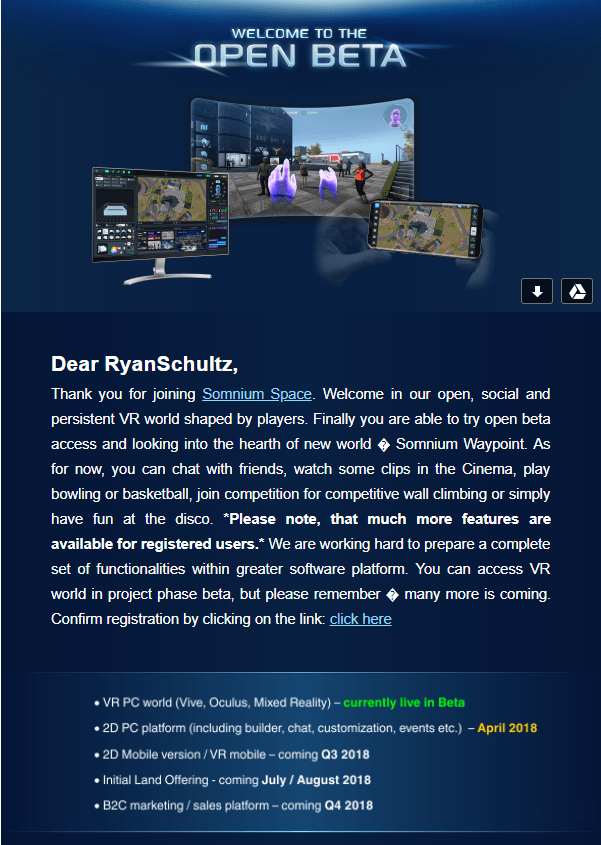
According to their website, they plan to offer support for all the major platforms: Android App, Daydream, GearVR, Desktop VR (Vive and Oculus), and a PC Client. Right now there’s just a VR client for the Oculus Rift, HTC Vive, and Windows Mixed Reality headsets.
Setting up your avatar is pretty straightforward. It’s basically the same as the Oculus Home avatar, just a head and shoulders, which you can tint any colour you want:
![]()
I did have a chance to wander around a bit in their first city, called Waypoint. There’s a cinema, a shopping mall (more of a mock-up than a true retail setting), and a working bowling alley. There were helpful signs posted at the spawn point, that explained how to use the Vive and Rift Controller buttons to move around and turn.
I had difficulty getting some good screen shots, because there didn’t seem to be a snapshot feature in the VR client software, and there didn’t seem to be any desktop mode yet. So I had to hold up my VR headset in one hand, and grab a screenshot with SnagIt with the other from what I could see in my VR headset reflected on my monitor! Here’s the Arcade Hall where the bowling alley is located.

As I have said before, the social VR space is getting very, very crowded! Here’s another product to keep an eye on.
